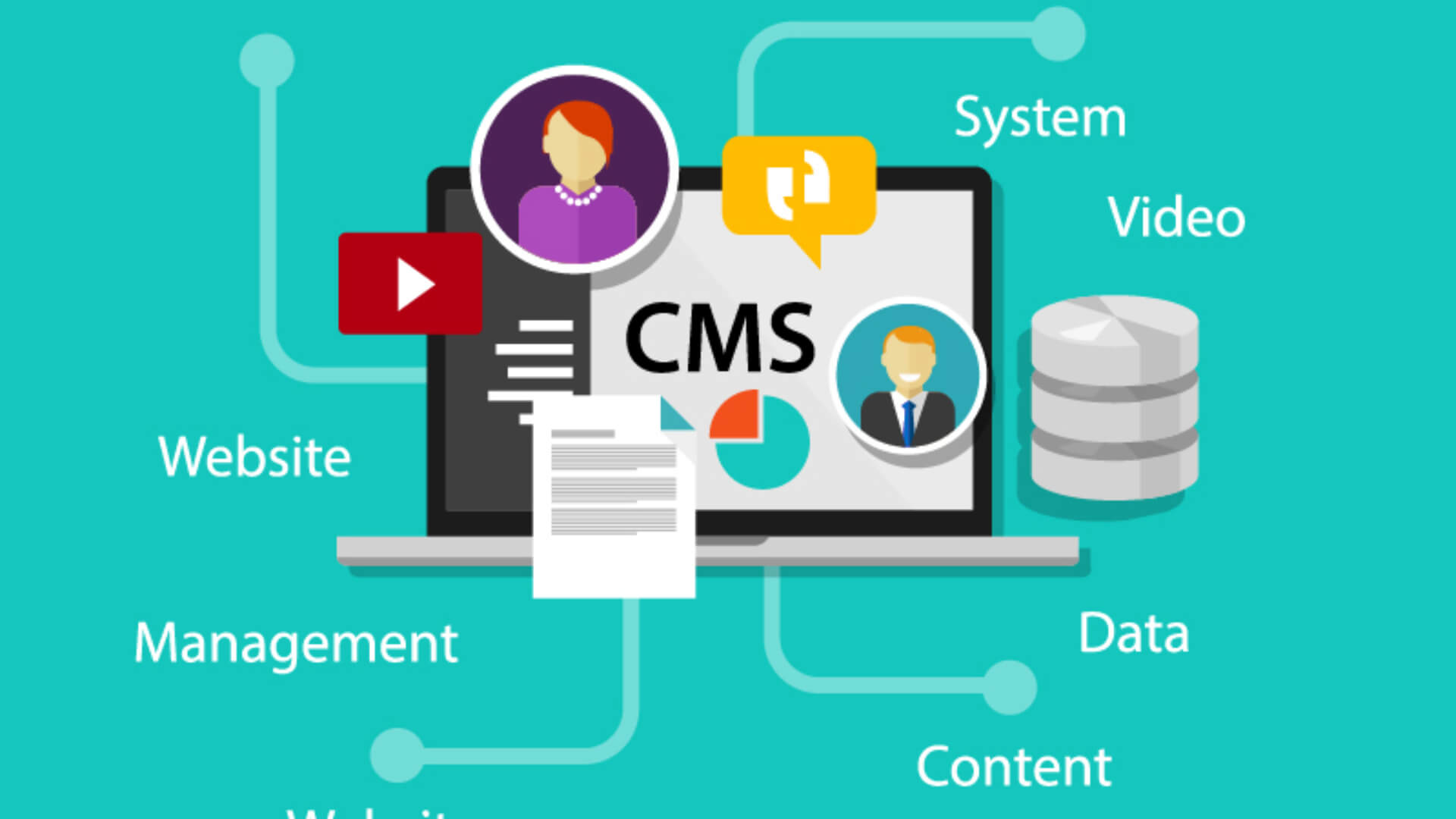
What’s the Best CMS For my Site?
What’s the Best CMS For my Site?
If you’ve tried to build a website in the past, you've probably come across the term 'CMS' before and know what it means. If not, take a look at this article and you will understand what we are talking about!
Definition and functions of CMS
In recent years, the concept of CMS has been widely used in the business and marketing world. However, some people do not know what this term means. For this reason, let's start with its definition.
CMS stands for Content Management System, and is a software application that helps to create, manage or edit digital content. With a CMS, you can easily add, edit or delete any content posted on your website.
A CMS can be used with a variety of functions, but the two main ones are definitely managing texts and images on a website.
In the past, most websites were static and every variation on the site had to be done manually, in many cases at the code level, so this was not within everyone's reach and it was essential to have some basic programming knowledge.
Thanks to CMSs, this possibility is now within everyone's reach and for non-professional purposes, everyone can now make basic modifications without any special knowledge.
Structure and Components of the Content Management System
In general, the CMS consists of two parts:
Back Office
This is the part of the system that is responsible for the functionality and storage of information.
Front Office
This is the part of the system that provides an interface with the users.
The principle behind a CMS is that the content of the website and its design are separate. The design of the website is rarely updated while the content is subject to constant change.
Imagine, for example, an online newspaper, where there is a need for new information to be constantly added. Due to this need, the administration interface is very simple, consisting essentially of a section in which one can insert a title and a section in which one can insert the text of the article.
Types of CMSs
There are different types of Content Management Systems, each created to meet specific demands. For example, there are CMSs more suited for blogging, others for building e-commerce sites, and others for providing online services.
The four main types of CMSs are:
Simple CMS:
This system is used to create simple websites that contain multiple pages using basic control systems. These systems consist of several modules set up once, and are free and available on the Internet.
Among their drawbacks are the inability to change settings, low transmission capacity, inability to dynamically create pages and inability to delegate administrator powers to other people.
CMS Model:
This is made up of modules and its structure is more complex than a simple CMS. In general, it can receive more requests at the same time - and therefore more visits. It has dynamic pages and can delegate administrator powers.
Professional CMS:
This type of CMS has a higher level of complexity. It is possible to modify its structure. Additional modules can be connected to these systems, which are used to create information portals or large projects. Normally, these CMSs are subject to a fee.
Universal CMSs:
Universal systems offer vast possibilities. They allow you to modify the structure, create dynamic pages, modify parameters and distribute documents. This is regarded as the most expensive type of CMS.
Here are some examples of some of the most popular CMSs out there:
· Drupal
· Joomla
· WordPress
· Wix
· Magento
· Concrete5
All of the above tools are developed for different purposes, but many of their functions are similar.
For example, Drupal helps create content and templates for private blogs and government agencies. Magento is an e-commerce content development tool. Joomla is an open, mobile and free platform. Wix is a website builder. Squarespace is a website for creating and hosting blogs. WordPress is the most used CMS in the world, with over 60% of websites developed using this tool.
Here is a brief description of the top 3 tools:
WordPress
WordPress is arguably the most popular tool for managing content on sites. Even those not directly involved in content management have heard the name because most websites have been developed with the help of WordPress.
This platform was originally developed to create content for blogs, but over time has evolved into a storefront, e-commerce site or portal.
WordPress offers many themes and plugins for the development of website content. These tools are used to improve its functionality.
This is an incredibly popular platform. It is free and anyone can download it from the web. In addition, many tutorials are available on YouTube, where you can learn how to use this powerful tool. Creating website content is easy thanks to its user-friendly dashboard and a wide choice of themes. Further, you can choose models for small, medium and large businesses.
Joomla
Joomla is one of the best content management tools out there. Famous organizations such as Citibank, Harvard University, MTV and IHOP have used Joomla to develop content for their websites. Tutorials and guidance information are widely available on the internet as Joomla has more users and contributors.
Drupal
Drupal is used by large companies such as MIT, the New York Observer, Fast Company, or Sony Music, to name a few. It is often used to create internal and external websites. In addition, Drupal offers several tools to better organize your content.
Drupal users share their experience of using this tool in forums. Drupal is great for creating content for large companies, but for smaller ones, its functionality is really overkill. The main pitfalls are related to the need for a high level of preparation and the scarcity of available graphic themes.
What content can be created using a CMS?
While some tools focus on creating content for e-commerce or other specific purposes, others are universal.
Platforms like WordPress, Joomla or Drupal are used to create versatile content, including:
· Blogs and forums (WordPress, phpBB, Vbulletin)
· Social media such as Facebook or Twitter (InstantCMS, Social Engine)
· Personal websites )WordPress)
· Business websites (WordPress, Joomla, Drupal)
· E-commerce stores like Amazon or AliExpress (Magento, OpenCart, osCommerce)
· Online courses like Udemy
· Portals (DLE, Drupal)
· Customer portfolio
EWM, a top web development agency in Geneva, will help you to launch the creation of your company's website with a solution that best suits your objectives.
Contact our team today to discover more about our bespoke solutions.