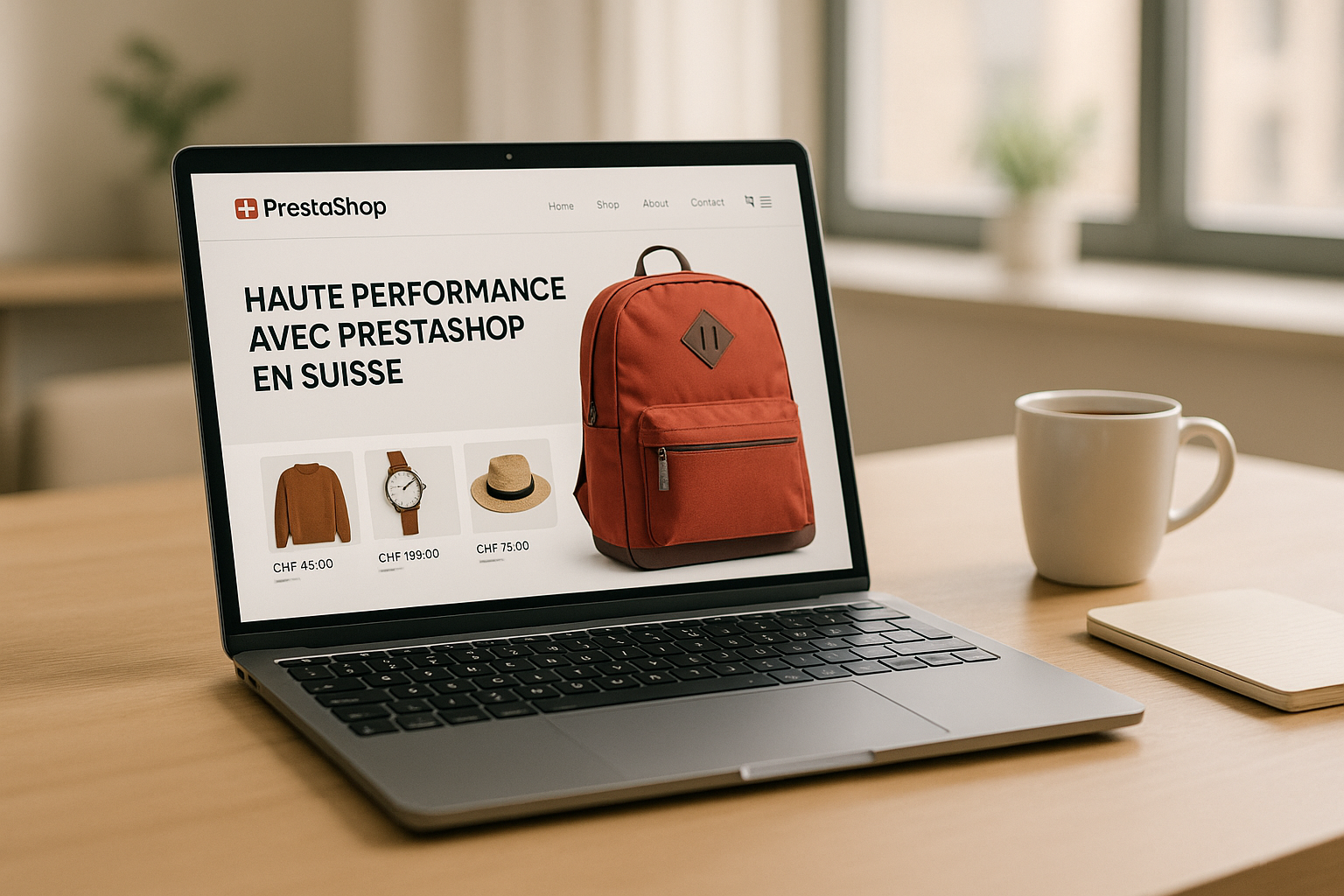
Create a high-performance e-commerce website with Prestashop in Switzerland
Create a high-performance e-commerce site with PrestaShop in Switzerland
Why choose PrestaShop for Switzerland?
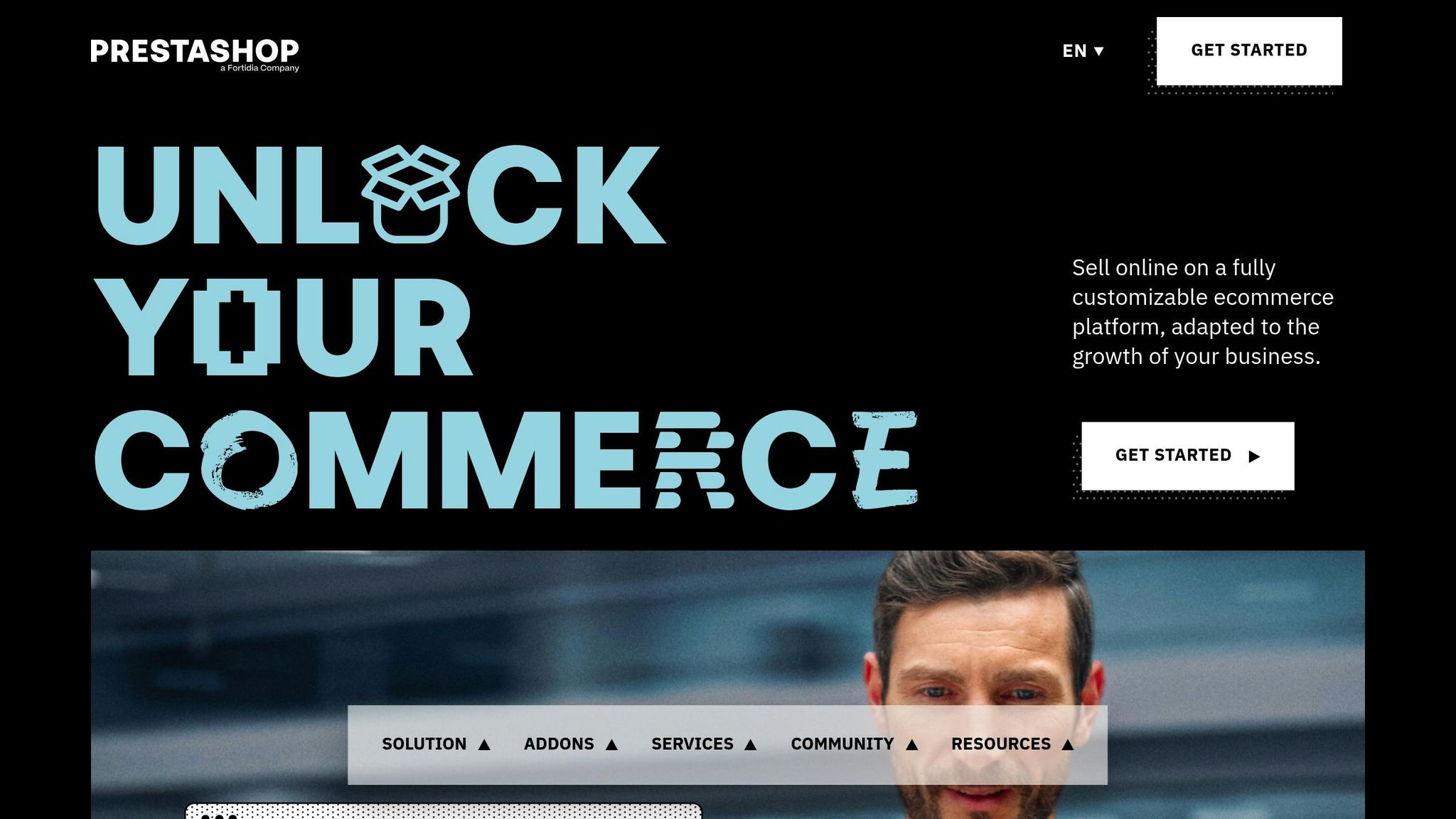
- Flexibility and customization: Open-source platform with over 5,000 modules and themes.
- Local adaptation: Multilingual management (French, German, Italian) and support for the Swiss Franc (CHF).
- Legal compliance: Compliance with the new LPD (effective from September 1, 2023) and GDPR.
Key points for success in Switzerland
- Technical optimization: Speed up your site with caching and image compression.
- Fiscal compliance: Configure Swiss VAT (standard rate 8.1%, reduced rate 2.6%).
- Adapted payments: Integrate TWINT, PostFinance, or PayPal to meet local expectations.
- Local content: Offer multilingual content and transparent pricing.
- Efficient delivery: Collaborate with Swiss Post and offer options like DDP delivery.
Why is it important?
The e-commerce market will reach 15.23 billion USD by 2025, with 90% of internet users making online purchases. A fast, compliant, and locally adapted site is essential to capture this opportunity.
Start now with PrestaShop to optimize your digital presence in Switzerland.
Prestashop 1.7 - Presentation Module Postfinance
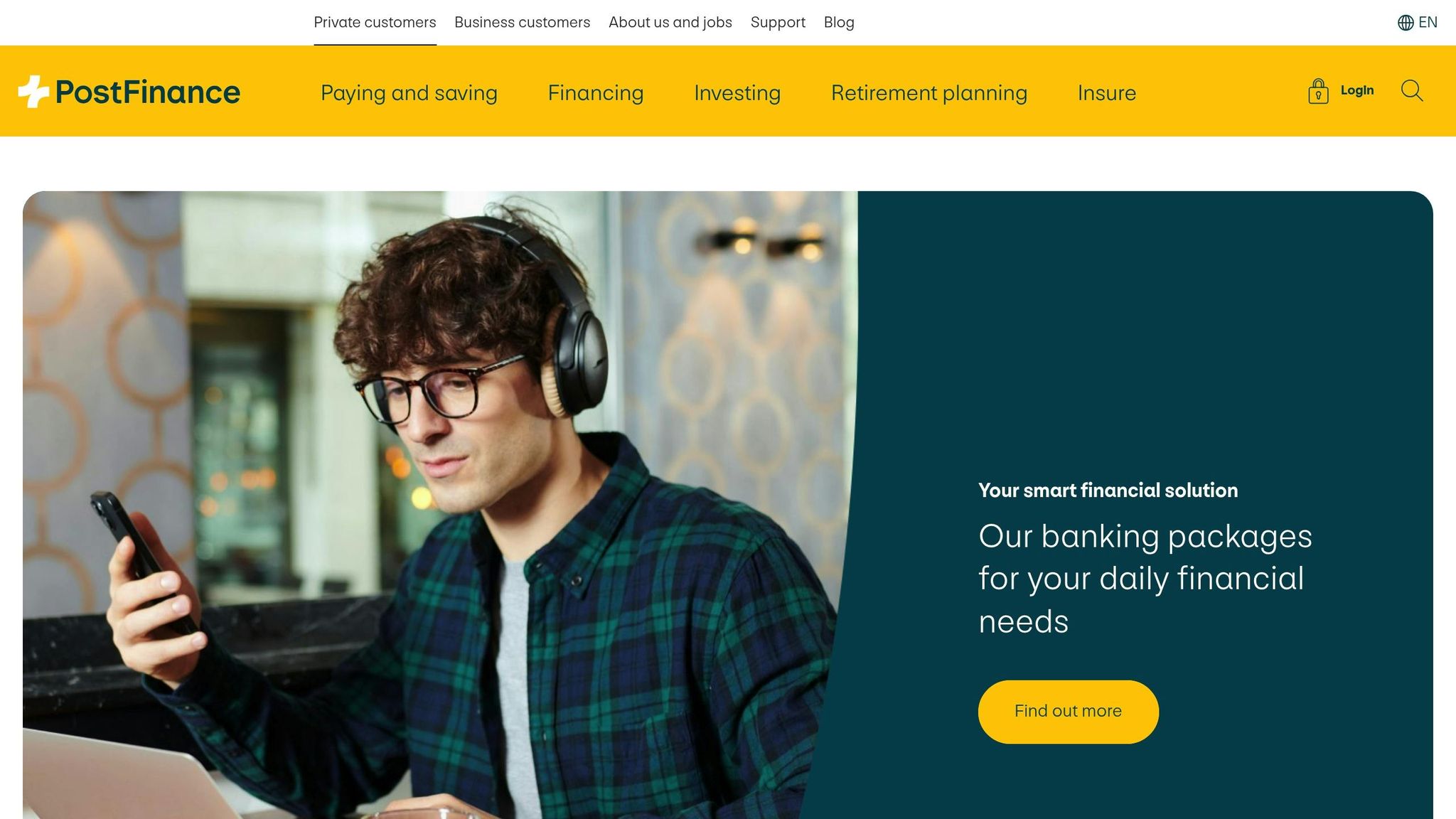
Step 1: Configure PrestaShop for the Swiss market
Launching an e-commerce site in Switzerland requires precise configuration to meet local expectations and comply with regulations in force. Careful localization and strict compliance are essential for success in this market.
Localization settings: currency, language, and time zone
PrestaShop offers powerful tools to adapt your store to various markets, but language packs do not install automatically.
- Languages: Add French and German via Localization → Translations, and possibly English depending on your strategy. You can customize specific translations in Localization → Translations → EDIT TRANSLATIONS to provide a well-suited user experience.
- Currencies: Activate the Swiss Franc (CHF) as the main currency and add the Euro (EUR) for cross-border customers. PrestaShop allows you to configure payment options based on currencies and geographical areas, enhancing the user experience.
Once these settings are configured, you will be ready to address essential legal aspects.
Legal compliance: GDPR and Swiss data protection regulations
Complying with Swiss data protection laws is imperative to gain consumer trust. Switzerland applies a legal framework that combines the Swiss Constitution, the Federal Data Protection Act (LPD), and the European GDPR. Since September 1, 2023, the new LPD (nLPD) strengthens these requirements.
- Who is affected? The nLPD applies to any company operating in Switzerland or processing data of Swiss residents. This includes basic personal data, online identifiers, and sensitive information.
- Main obligations: Obtain explicit consent for processing personal data. Adapt your privacy policy to include detailed information, such as processing purposes, retention periods, and user rights.
- Sanctions: Fines for non-compliance can reach CHF 250,000.
Swiss companies must also comply with the GDPR when processing data from EU residents.
VAT and tax configuration
Once localization and data compliance are in place, it's time to properly configure VAT. Since January 1, 2024, the VAT rates in Switzerland are as follows:
| VAT Rate Type | Rate | Products/Services Covered |
|---|---|---|
| Standard | 8.1% | Most goods and services |
| Reduced | 2.6% | Basic foods, books, newspapers, medicines, water |
| Special | 3.8% | Accommodation services |
- Settings in PrestaShop: Configure the standard rate at 8.1%, the reduced rate at 2.6% for eligible products, and the special rate at 3.8% for accommodation.
- VAT registration: Companies must register for VAT if their turnover exceeds CHF 100,000 per year. Small businesses (less than CHF 5,005,000 turnover) can opt for annual declarations.
- Future changes: The standard rate is expected to return to 7.7% in 2030, but an increase to 8.8% is planned for 2026. Prepare your system for these adjustments.
With these settings, your store will be ready to operate in compliance with Swiss standards, while offering a user experience optimized for the local market.
Step 2: Improve technical performance for Swiss users
To meet the high expectations of Swiss consumers, your PrestaShop store must be fast and seamless. The technical performance of your site plays a key role in user retention, increased conversions, and SEO.
Caching and page loading speed
The PrestaShop cache system can significantly improve your store's speed, provided it is properly configured. Here's how to proceed:
- Enable caching in Advanced Settings > Performance.
- Select the option Memcached via PHP::Memcached, add the server (127.0.0.1:11211), test the connection, and save.
For high-traffic stores, Memcached is an effective solution. Other options like APC or Xcache are also available.
If your server uses LiteSpeed, install the LiteSpeed Cache module and adjust the settings:
- Disable Smarty template recompilation.
- Enable all CCC options (Combine, Compress, and Cache).
- Set the cache to "No".
Practical tip: After significant changes, clear the cache (Advanced Settings > Performance > Clear cache) so that your customers see updates immediately. Additionally, prioritize "File System" cache over "MySQL" for increased performance.
Once the cache is optimized, focus on image compression for further load time reduction.
Image compression and lazy loading
Images often represent a significant portion of a page's weight, especially on mobile. Optimizing them can significantly enhance the user experience.
- WebP format: Prefer WebP format for efficient compression, use JPEG for complex images, and PNG only if transparency is needed.
- Compression and resizing: Adjust the size and compress your images to balance quality and weight.
- Lazy loading: Load images only when they appear on the screen. This reduces initial loading time. Note: 47% of users expect a page to load in less than 2 seconds, and 40% leave a site if loading exceeds 3 seconds.
- SEO optimization: Rename your files with relevant keywords and add descriptive alternative texts to improve your SEO.
After optimizing your images, it's time to reduce the size of CSS and JavaScript files for even better overall performance.
Reducing the size of CSS and JavaScript files
Minifying CSS and JavaScript files can reduce their size by 20% to 50%. Here are some steps to achieve this:
- Minification tools: Use tools like UglifyJS or Terser for JavaScript (Terser supports ES6), and CSSNano or CleanCSS for your CSS files.
- Automation: Integrate minification into your workflow with tools like Webpack, Parcel, Gulp, or Grunt.
- Server compression: Enable compression on your server, favoring Brotli for its superior compression rates. Compressed JavaScript files can see their size reduced by 30% to 90%.
- Production mode: Ensure your store is in production mode by setting
_PS_MODE_DEV_tofalsein theconfig/defines.inc.phpfile. Also, consider using a CDN like Cloudflare to distribute your optimized files from servers close to your users.
These technical adjustments ensure smooth and fast navigation for your users, meeting the quality requirements of the Swiss market.
Step 3: Add multilingual and culturally adapted features
With its four national languages - French, German, Italian, and Romansh - Switzerland is a multilingual country par excellence. To appeal to this unique market, your PrestaShop store must not only cater to user language preferences but also adapt to their cultural sensitivities. A well-thought-out multilingual strategy can transform the user experience and boost your conversions. All of this is part of an approach aimed at offering a harmonized user experience tailored to Swiss specificities.
Multilingual content configuration
PrestaShop allows you to manage multiple languages, a major asset for an online store targeting international audiences. To get started, you will need to manually import the necessary language packs. For example, to activate French and English, go to Localization > Languages in the admin panel and add the corresponding languages by importing their packs.
However, translating only the interface is not enough. All elements of your site - products, categories, CMS pages, and even URLs - must be translated. In some cases, you may need to add or modify translations directly in the database.
Take the example of Zalando: their success in Switzerland is partly based on precise language localization, such as the integration of Swiss German, which has enhanced customer satisfaction. Similarly, for the French-speaking Swiss market, it is important to consider small nuances compared to French from France.
SEO configuration for multilingual sites
Once languages are added, it is crucial to optimize your SEO for each language version. hreflang tags are essential to indicate to Google which version of your site corresponds to each language and region. For example, use dedicated subfolders like votresite.ch/fr/ and votresite.ch/en/ to organize your content and strengthen your SEO. Also, include the "x-default" attribute for a default page and update your sitemap to include all language variations.
In Switzerland, where Google dominates with 86.91% market share, SEO is essential. Invest in translations by native translators to ensure relevance beyond simple translation.
Dynamic price and currency display
After optimizing your content and SEO, it's time to ensure that price display meets Swiss consumer expectations. Swiss consumers, highly attentive to transparency and security, place great importance on clear and adapted prices. Configure dynamic display to present prices in CHF and EUR, while respecting local VAT rates. Also, ensure that all costs (including delivery fees or additional taxes) are clearly indicated.
In your product descriptions and marketing messages, emphasize values such as quality, reliability, and transparency. Brand reputation is a key factor, especially in a country where consumers expect customer service in their preferred language, be it French, German, or Italian. Finally, comply with Swiss data protection regulations to strengthen buyer trust.
By adopting a multilingual approach and respecting local specificities, you will offer a smooth and reassuring shopping experience, in line with the demanding expectations of Swiss consumers.
Step 4: Integrate Swiss payment gateways
After optimizing multilingual features, it's time to focus on payment methods. This is a key element to reduce cart abandonment. In Switzerland, consumers have specific expectations regarding online payments. An effective strategy must combine security, diversity, and simplicity.
Most used payment options in Switzerland
The Swiss online payment market has its specificities. TWINT, a local mobile payment app, has become essential with over 5 million active users in 2025. If you aim to target this market, integrating it into your online store is almost indispensable. PostFinance, another major player, is widely adopted by Swiss consumers. Its PostFinance Checkout service offers solutions tailored to e-commerce, whether through PAX card terminals or plugins compatible with e-commerce platforms. These services are accessible to companies domiciled in Switzerland or Liechtenstein with a professional account in CHF.
Credit and debit cards like