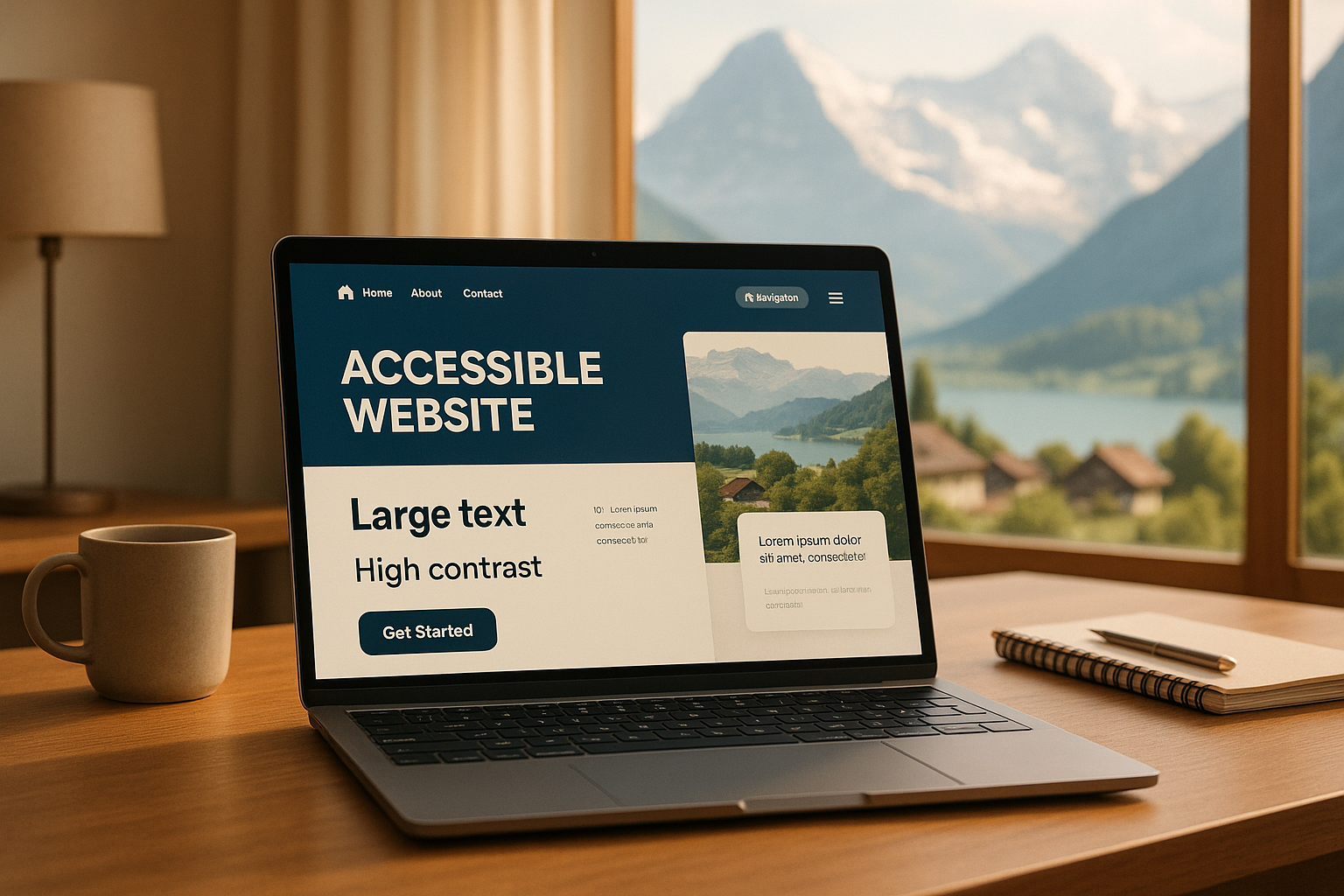
Web accessibility (WCAG): comply with the standards for your Swiss visitors
Web Accessibility (WCAG): respecting standards for your Swiss visitors
1.8 million people in Switzerland live with a disability. Ignoring it means excluding 20% of the population. The WCAG standards (Web Content Accessibility Guidelines) offer solutions to make your site accessible to everyone, while respecting Swiss and European laws.
Why accessibility is essential:
- Legal obligations: Swiss law (LHand) requires WCAG level AA compliance, with fines of up to CHF 5,000.–.
- Business benefits: An accessible site can increase conversions by 25% or more.
- European compliance: Starting June 28, 2025, the European Accessibility Act (EAA) applies to Swiss companies trading with the EU.
The 4 WCAG principles:
- Perceivable: Visible and understandable content (alternative text, sufficient contrast).
- Operable: Smooth navigation, even with the keyboard.
- Understandable: Clear interface, explicit error messages.
- Robust: Compatible with assistive technologies.
How to get started:
- Audit your site: Identify current obstacles.
- Apply best practices: Color contrast, keyboard navigation, subtitles for videos.
- Use tools: WAVE, axe DevTools, Lighthouse.
Investing in web accessibility means respecting your obligations while increasing your audience and impact.
Accessibility: WHY, but especially HOW?
The 4 fundamental principles of WCAG
The WCAG guidelines are based on four key principles, which serve as a foundation to ensure that websites are accessible to all. These principles provide a structured framework for designing online experiences that are inclusive and tailored to all visitors in Switzerland, regardless of their abilities.
Perceivable: making content visible and understandable
The "Perceivable" principle emphasizes that information and user interface elements must be presented in a way that can be perceived by everyone. In Switzerland, where digital inclusion is a priority, this is particularly important.
For visually impaired individuals, it is crucial to provide textual alternatives to visual content, such as detailed image descriptions to make them compatible with screen readers. Instructions should not rely solely on sensory characteristics like color, shape, or sound.
Text should have a minimum contrast of 4.5:1 (3:1 for graphics) and be resizable up to 200% without loss of content or functionality.
For the hearing impaired, it is essential to add subtitles to all prerecorded audio content and audio descriptions for videos.
Operable: ensuring smooth navigation for all
The "Operable" principle focuses on ease of interaction with a website, whether it's navigating, clicking on buttons, or using forms. Keyboard accessibility is a fundamental aspect as it caters to a wide range of users' needs.
All functions accessible by mouse should also be accessible via keyboard, with smooth navigation and effective focus management. Sites should include ways to skip repetitive sections and provide clear titles and labels that explain their role.
Time control is also essential: users should be able to disable or adjust imposed time limits, and have options to pause or stop any moving or flashing content.
Understandable: providing a clear and intuitive experience
The "Understandable" principle aims to ensure that content and navigation are easy to understand. For Swiss businesses, often dealing with multilingual audiences, consistent and predictable presentation is essential.
It is best to use simple language, avoid technical terms, or provide clear explanations when necessary. Explicit error messages, accompanied by suggestions to correct issues, make interactions more intuitive. This is particularly useful when entering information in forms or online transactions.
These clarity efforts facilitate the integration of assistive technologies, a central aspect of the next principle: "Robust."
Robust: ensuring compatibility with assistive technologies
The "Robust" principle ensures that sites work with various assistive tools, browsers, and devices. This requires coding that complies with standards and regular testing to verify compatibility.
It is important to ensure that the site is usable with technologies like screen readers or voice synthesizers. HTML code should be validated to avoid formatting issues, and tests on different browsers and devices should be conducted to maintain optimal functionality.
"Accessibility ensures that websites are usable by people with a wide range of abilities. This includes those navigating with screen readers, keyboard-only users, and those requiring adjustable text sizes." – Propeller Media Works
A study conducted in September 2024 by AIOPSGROUP on the top 40 Swiss online stores revealed that the average accessibility score was only 57/100, well below the recommended threshold of 90 or higher. More concerning, 55% of the errors identified were deemed critical or high priority, preventing many disabled users from navigating properly. Only 17% of the sites approached WCAG 2.1 AA compliance.
When rigorously applied, these principles enable the creation of inclusive web experiences. By adopting them, Swiss businesses can meet the needs of all their visitors while respecting their legal and ethical obligations.
How to apply WCAG to Swiss websites
Applying WCAG standards to websites requires a structured approach, taking into account the specific needs of the country. With the entry into force of the European Accessibility Act (EAA) on June 28, 2025, Swiss companies will need to concretely integrate these standards into their digital platforms. Here's how to adapt them while respecting local linguistic and visual particularities.
Making bilingual websites accessible
For bilingual French-English sites, it is essential to use the language attribute in HTML code to clearly indicate language changes within a page. The hreflang attribute is particularly useful for assistive technologies, allowing better understanding for users. Additionally, ensure that font sizes are readable, character encoding is correct, and text direction is specified when necessary.
Improving navigation and visual design
Intuitive and consistent navigation is key to good accessibility. Opt for simple menus, descriptive labels, and familiar layouts that allow users to easily orient themselves. Maintain consistency in style, terminology, and placement of navigation elements across all pages. Also, offer multiple navigation options, such as a search bar, a site map, or breadcrumbs, to cater to varied visitor preferences.
Regarding design, ensure sufficient contrast between text and background for readability. Use additional indicators, such as an asterisk in addition to color, to signal mandatory fields. For interactive elements, define distinct visual styles. Visual organization, like using white space and grouping headings, also helps to clearly structure content.
"Design is not just what it looks like and feels like. Design is how it works." - Steve Jobs
A study by WebAIM in 2024 on 1 million homepages revealed that 95.9% of these pages contained WCAG errors, with an average of 50.8 errors per page. These numbers highlight the importance of strengthening website accessibility.
Using Swiss formats and local standards
To avoid confusion, adapt formats to Swiss standards. For example, use the DD.MM.YYYY format for dates and display amounts with the CHF label, as in "Price: CHF 1,250.50." Metric measurements, such as kilometers, kilograms, and degrees Celsius, should be clearly indicated, for example, "Temperature: 22°C." In terms of design, maintain a contrast ratio of at least 3:1 for certain elements and ensure sufficient text spacing to avoid overlaps or information loss.
The EAA applies to various areas, including digital services like websites, mobile applications, and online commerce platforms, as well as physical products like vending machines, ticket machines, or smartphones. By integrating these local specificities, Swiss companies can progress towards full and effective WCAG compliance.
Tools for testing website accessibility
After exploring the application of WCAG to Swiss websites, let's move on to tools that help verify their compliance. To put these principles into practice, it is essential to regularly assess the accessibility of your pages. Combine automated tools (capable of detecting 20 to 40% of errors) with manual verification (covering about 70% of criteria) to obtain comprehensive results.
Automated testing tools
Automated tools quickly detect recurring issues like missing alternative text or insufficient contrast. These tools often use axe-core as a testing engine and come in the form of browser extensions, npm packages, or online services.
- WAVE: Provides detailed issue descriptions through an intuitive interface. Available in Chrome and Firefox extensions, it ensures data privacy (no transmission to WAVE servers). However, it may be limited with complex layouts.
- axe DevTools: Known for its accuracy, it minimizes false positives and evaluates issue impact differently from WAVE. It provides a clear list of elements needing review.
- Lighthouse: Integrated into Chrome, it generates an overall score. While useful, it is less precise than specialized tools and may give a perfect score to sites not fully accessible.
| Tool | Format | Free | WCAG Version | Manual Tests | CI/CD | Browser |
|---|---|---|---|---|---|---|
| axe | Extension, npm | Yes* | WCAG 2.1 | Yes | Yes | Yes |
| Lighthouse | Integrated Chrome, npm | Yes | WCAG 2.1 | Yes | Yes | Yes |
| WAVE | Extension, API | Yes* | WCAG 2.2 | Yes | Yes | Yes |
| Pa11y | npm package | Yes | WCAG 2.1 | No | Yes | No |
*Paid versions offer additional features.
"Having tools that automate analyses and integrate them into your build process is very helpful because you don't have to rely on someone remembering to do it as part of your publishing process—it happens automatically." - Bob Andreasen, Executive Director of Software Quality Assurance, Harland Clarke
Manual testing methods
Manual tests complement automated tools by addressing aspects that algorithms cannot evaluate. For example, 25% of digital accessibility issues are related to lack of keyboard support.
- Keyboard tests: Use keys like Tab, Shift+Tab, arrows, Enter, and Esc to check accessibility of all interactive elements.
- Visual checks: Zoom the browser to 200% to verify readability and consistency of elements. Also, observe color contrasts and flashing content.
- Content checks: Ensure clear page titles, descriptive headers, images with accurate alt text, and meaningful links. For example, replace "Learn more" with "Learn more about our web accessibility services."
Swiss accessibility certifications
In Switzerland, Access for All is the independent organization that certifies the accessibility of websites and mobile applications. This foundation relies on WCAG for its evaluations.
Accessibility testing fees according to WCAG 2.1, levels A and AA:
| Complexity | Initial Test | New Test | Administrative Fees |
|---|---|---|---|
| Simple | CHF 3,800.– | CHF 1,400.– | CHF 450.– |
| Standard | CHF 6,100.– | CHF 3,000.– | CHF 450.– |
| Complex | CHF 8,500.– | CHF 4,200.– | CHF 450.– |
Certification comes in four levels:
- A: Basic compliance with WCAG level A.
- AA: Compliance with levels A and AA, often required by laws.
- AA+: Compliance with levels A and AA with some reasonable AAA criteria.
- AAA: Compliance with all WCAG criteria.
"All activities of the 'Access for All' foundation, from reviews to consulting to certification, are always based on WCAG." - Access for All Foundation
To ensure a site compliant with WCAG standards and meet user expectations, integrate these tools and methods into your development process. Start by analyzing the most visited pages and main user journeys.
Conclusion: creating websites for everyone
After examining the requirements, tools, and benefits, it is clear that web accessibility is not an option but an absolute priority for Swiss businesses. It combines legal obligations, social responsibility, and business opportunities, while opening the door to a wider audience.
Key points for Swiss businesses
Respecting WCAG standards is not just a legal compliance issue; it is also a strategic decision that protects your business and helps it stand out. Ignoring these standards can lead to significant legal risks, but also limit your audience. On the other hand, an accessible site improves the user experience for everyone, enhances your brand image, and optimizes your SEO, as WCAG best practices align with SEO criteria.
With nearly 90% of small Swiss businesses having an online presence, accessibility becomes a key differentiator. Embracing this approach now will allow you to outpace your competitors and meet the growing expectations of users.
Where to start?
To embark on this digital transformation, it is crucial to follow a structured approach. The first step is to audit your current site to identify existing barriers and define a prioritized action plan. The four WCAG principles – perceivable, operable, understandable, and robust – serve as a practical guide to improve accessibility.
Start with simple but impactful actions: add textual descriptions to images, ensure sufficient color contrast, facilitate keyboard